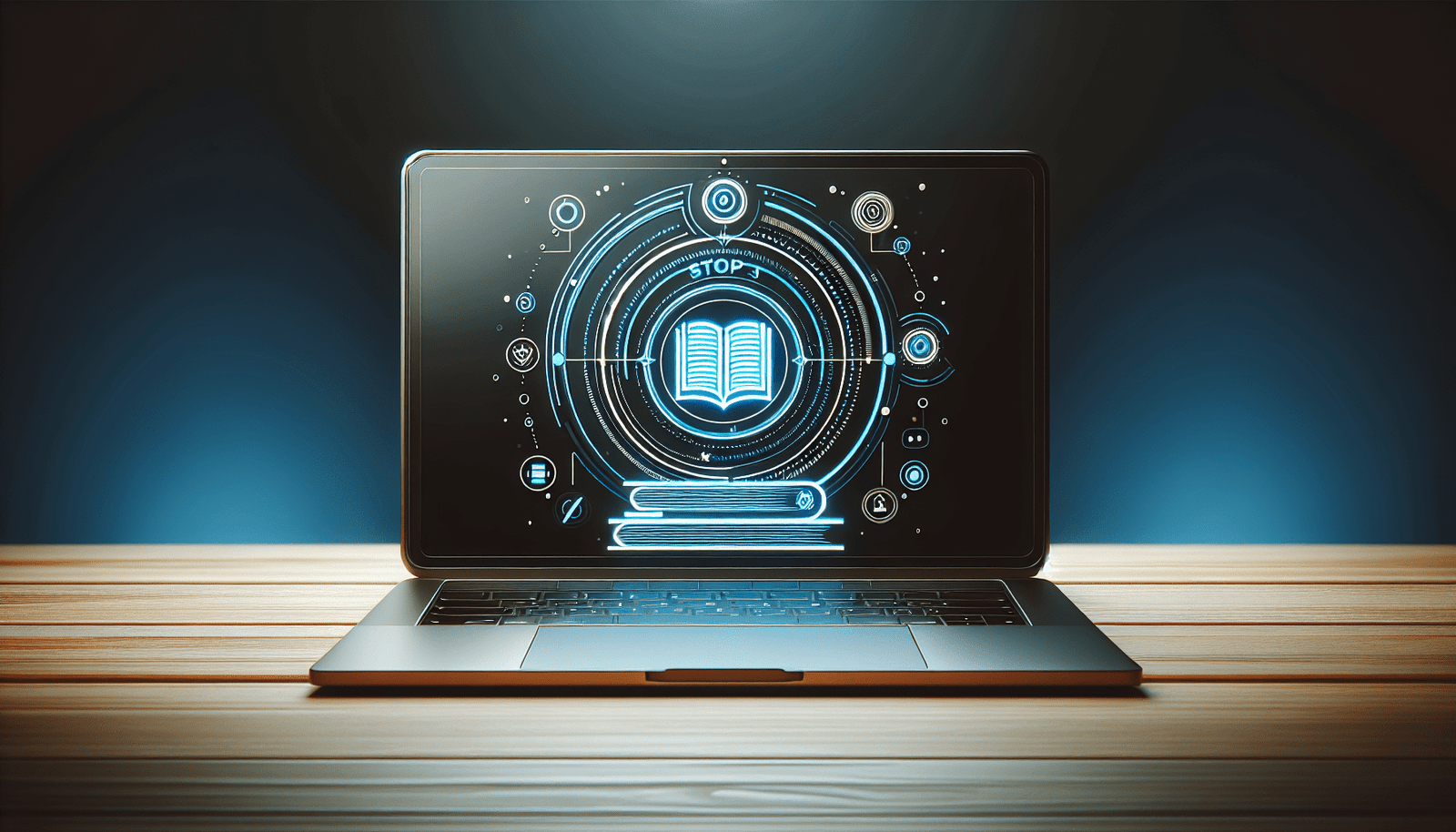Welcome to the step-by-step guide on how to use systeme.io! This tutorial will walk you through the process of setting up your online business using systeme.io, a comprehensive all-in-one platform for digital entrepreneurs. From creating your website, sales funnels, and email marketing campaigns to managing your online courses and memberships, this tutorial will show you how to make the most out of this powerful tool. Stay tuned and get ready to take your digital business to the next level with systeme.io! Have you been wanting to start your own online business but feel overwhelmed by all the technical aspects of building a website, setting up sales funnels, and managing email marketing campaigns? Well, you’re in luck because in this step-by-step systeme.io tutorial, you’ll learn everything you need to know to get your online business up and running successfully.
What is systeme.io?
If you’re new to the world of online business, you may not have heard of systeme.io before. That’s okay! Let me break it down for you. Systeme.io is an all-in-one platform that allows you to create, host, and manage your online business without needing any technical skills. It’s perfect for entrepreneurs, bloggers, coaches, and small businesses who want to streamline their online operations in one convenient platform.
Why should you use systeme.io for your online business?
The beauty of systeme.io is that it combines all the essential tools you need to run a successful online business in one place. From building your website to creating sales funnels to automating your email marketing campaigns, systeme.io has got you covered. Say goodbye to juggling multiple platforms and hello to simplicity and efficiency with systeme.io.
Getting Started with systeme.io
Now that you understand the basics of what systeme.io is and why you should use it for your online business, let’s dive into how to get started with this powerful platform. Follow along with me as I walk you through the step-by-step process of setting up your account and getting your online business off the ground.
Creating Your systeme.io Account
The first step to using systeme.io is to create your account. Go to the systeme.io website and click on the “Start for Free” button to begin the registration process. You’ll need to provide some basic information such as your name, email address, and password to create your account. Once you’ve signed up, you’ll have access to the systeme.io dashboard where you can start building your online business.
Navigating the systeme.io Dashboard
The systeme.io dashboard is where all the magic happens. Here, you’ll find all the tools and features you need to create and manage your online business. Take some time to familiarize yourself with the dashboard layout and explore the different sections such as the website builder, sales funnel builder, and email marketing automation. Don’t worry if it seems overwhelming at first – I’ll walk you through each feature in more detail as we go along.
Building Your Website with systeme.io
Having a professional and user-friendly website is vital for the success of your online business. With systeme.io, you can create a stunning website without any coding or design skills. Let’s break down the process of building your website step-by-step.
Choosing a Website Template
The first step to building your website with systeme.io is to choose a template. Systeme.io offers a wide range of professionally designed templates that you can customize to fit your brand and style. Browse through the template library and select one that resonates with your business.
Customizing Your Website
Once you’ve selected a template, it’s time to customize your website. Use the drag-and-drop editor to add your logo, change colors, upload images, and write compelling copy that showcases your products or services. Don’t be afraid to get creative and make your website visually appealing to your audience.
Setting Up Your Website Pages
Every website needs essential pages such as a homepage, about page, contact page, and product/service pages. Use the systeme.io website builder to create these pages and organize them in a logical order. Make sure to include clear navigation menus and call-to-action buttons to guide visitors through your site.
Optimizing Your Website for SEO
Search engine optimization (SEO) is crucial for driving organic traffic to your website. Use systeme.io’s SEO tools to optimize your website for relevant keywords, meta tags, and descriptions. This will help improve your website’s visibility in search engine results and attract more visitors to your site.
Creating Sales Funnels with systeme.io
Sales funnels are a key component of any online business as they help guide potential customers through the buying process. With systeme.io, you can easily create high-converting sales funnels that drive sales and increase revenue. Let’s walk through the steps of creating a sales funnel with systeme.io.
Understanding the Sales Funnel Process
Before you create a sales funnel, it’s essential to understand the different stages of the sales funnel process. A typical sales funnel includes stages such as awareness, interest, decision, and action. Each stage is designed to move prospects closer to making a purchase and becoming paying customers.
Creating a Sales Funnel
To create a sales funnel with systeme.io, navigate to the sales funnel builder and click on “Create New Funnel.” Choose a template that aligns with your business goals, whether it’s generating leads, selling products, or promoting a webinar. Customize the funnel by adding landing pages, opt-in forms, sales pages, and thank you pages to guide prospects through the funnel.
Integrating Payment Gateways
If you’re selling products or services through your sales funnel, you’ll need to integrate payment gateways to process transactions securely. Systeme.io supports popular payment gateways such as Stripe and PayPal, making it easy for you to accept payments from customers. Set up your payment gateway within the systeme.io platform and start generating revenue from your sales funnel.
Analyzing Funnel Performance
Once your sales funnel is up and running, it’s crucial to monitor its performance and make data-driven decisions to optimize conversions. Use systeme.io’s analytics tools to track metrics such as conversion rates, click-through rates, and revenue generated. Identify areas of improvement and make adjustments to your sales funnel to maximize its effectiveness.
Automating Email Marketing Campaigns with systeme.io
Email marketing is a powerful tool for nurturing leads, engaging with customers, and driving repeat sales. Systeme.io offers robust email marketing automation features that allow you to create and send targeted email campaigns to your subscribers effortlessly. Let’s explore how to set up and automate email marketing campaigns with systeme.io.
Building an Email List
The first step to automating email marketing campaigns is to build an email list of subscribers who have opted in to receive communications from your business. Use systeme.io’s opt-in forms and landing pages to capture leads and grow your email list. Offer valuable content or exclusive offers to entice visitors to subscribe to your email list.
Creating Email Campaigns
Once you have an email list, it’s time to create targeted email campaigns that resonate with your audience. Use systeme.io’s email editor to design visually appealing emails with personalized content, images, and calls to action. Segment your email list based on subscriber behavior or demographics to send relevant messages that drive engagement and conversions.
Setting Up Automated Workflows
Automation is the key to scaling your email marketing efforts and saving time on manual tasks. With systeme.io’s automation workflows, you can set up triggers and actions that send emails automatically based on subscriber actions. For example, you can create a welcome series for new subscribers, abandoned cart emails for shoppers, or re-engagement campaigns for inactive subscribers.
Monitoring Email Performance
To measure the success of your email marketing campaigns, track key performance indicators such as open rates, click-through rates, and conversion rates. Use systeme.io’s analytics dashboard to monitor the performance of your email campaigns and optimize your strategy for better results. Test different subject lines, content formats, and send times to improve engagement with your subscribers.
Integrating systeme.io with Third-Party Tools
While systeme.io is a comprehensive platform that offers all the tools you need to run your online business, you may want to integrate it with third-party tools to enhance its functionality further. Systeme.io allows you to connect with popular tools and services to streamline your workflows and achieve your business goals more efficiently.
Integrating Payment Gateways
If you’re selling products or services through your website or sales funnels, you’ll need to integrate payment gateways to process transactions securely. Systeme.io supports a range of payment gateways such as Stripe, PayPal, and Apple Pay. Connect your preferred payment gateway to your systeme.io account to start accepting payments from customers seamlessly.
Connecting Email Marketing Platforms
If you’re already using an email marketing platform like Mailchimp, ConvertKit, or AWeber, you can integrate it with systeme.io to sync your email lists and automate campaigns. Connect your email marketing platform with systeme.io through API integration or Zapier to streamline your email marketing efforts and ensure consistent messaging across platforms.
Integrating Membership Platforms
If you offer online courses, digital products, or membership subscriptions, you can integrate systeme.io with membership platforms like Teachable, Thinkific, or Kajabi. Sync your user data, course content, and payment information between systeme.io and your membership platform to provide a seamless experience for your customers and manage your offerings efficiently.
Connecting CRM Systems
Customer relationship management (CRM) systems are essential for managing customer relationships, tracking interactions, and analyzing data to improve sales and marketing efforts. Integrate systeme.io with popular CRM systems such as Salesforce, HubSpot, or Zoho to centralize your customer data and streamline the lead nurturing process. Capture leads from systeme.io and sync them with your CRM to build stronger relationships with your customers.
Troubleshooting Common Issues with systeme.io
As with any software platform, you may encounter occasional issues or challenges while using systeme.io for your online business. Don’t worry – I’ve got you covered! Let’s address some common problems that users may face with systeme.io and how to troubleshoot them effectively.
Slow Website Performance
If you notice that your website is loading slowly or experiencing delays, it may be due to issues with server resources, large file sizes, or excessive plugins. Optimize your website by compressing images, minifying code, and reducing server requests to improve loading times. Check with systeme.io support for recommendations on improving website performance and enhancing user experience for visitors.
Email Deliverability Problems
Email deliverability issues can arise if your emails are marked as spam or bounce back due to incorrect email addresses. To improve email deliverability, maintain a clean and up-to-date email list, use double opt-in processes, and adhere to email marketing best practices. Check your email metrics regularly to identify deliverability issues and adjust your strategy to ensure your emails reach subscribers’ inboxes.
Payment Gateway Integration Errors
If you’re experiencing errors with payment gateway integration, such as transactions not processing or payment forms not displaying correctly, it may be due to misconfigured settings or outdated plugins. Double-check your payment gateway settings, update any plugins or integrations, and test the payment process to ensure everything is working smoothly. Contact systeme.io support for assistance with troubleshooting payment gateway integration errors.
Difficulty with Automation Workflows
Setting up automation workflows can be challenging if you’re new to email marketing automation or workflow logic. Take the time to plan your workflows carefully, test each step of the automation process, and monitor performance metrics to identify any bottlenecks or issues. Reach out to systeme.io support or consult online resources for guidance on creating effective automation workflows that drive results for your business.
Conclusion: Elevate Your Online Business with systeme.io
Congratulations, you’ve made it through this comprehensive systeme.io tutorial and are now equipped with the knowledge and skills to take your online business to the next level. By leveraging the power of systeme.io’s all-in-one platform, you can streamline your operations, automate tedious tasks, and focus on growing your business effectively. Remember, building a successful online business takes time, effort, and dedication, but with systeme.io by your side, the possibilities are endless. Happy building and best of luck on your entrepreneurial journey!