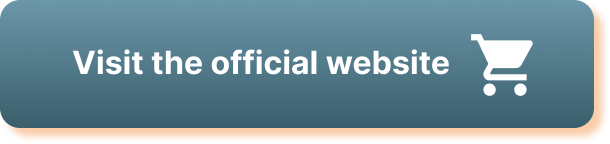Imagine having the power to create highly effective and successful email campaigns with just a few clicks. With GoHighLevel, this dream becomes a reality. In this article, we will show you how to harness the full potential of GoHighLevel to craft compelling emails that engage your audience, increase open rates, and drive conversions. Get ready to take your email marketing to new heights with this powerful platform.
Setting Up GoHighLevel
Creating an account
To start using GoHighLevel for your email campaigns, the first step is to create an account. Simply go to the GoHighLevel website and click on the “Sign Up” button. Fill in the required information, such as your name, email address, and desired password. Once you’ve completed the registration process, you’ll have access to the GoHighLevel platform.
Navigating the dashboard
Once you’ve logged in to your GoHighLevel account, you’ll be greeted by the dashboard. This is where you can access all of the features and modules available in the platform. Take some time to explore the layout and familiarize yourself with the different sections. You’ll find menus for email campaigns, contacts, automation, analytics, and more.
Understanding the email campaign module
The email campaign module in GoHighLevel is where you’ll be able to create, manage, and analyze your email campaigns. This is where you’ll design your email templates, segment your email list, automate sequences, and track the performance of your campaigns. It’s important to understand the various features and options available within this module to effectively leverage GoHighLevel for your email marketing efforts.
Designing Engaging Email Templates
Choosing an appropriate template
When designing an email template in GoHighLevel, it’s important to choose a template that matches the overall look and feel of your brand. GoHighLevel offers a wide range of pre-designed templates, organized by categories such as newsletters, promotions, and events. Browse through the templates and select one that resonates with your intended message and target audience.
Customizing the template
After selecting a template, GoHighLevel allows you to customize it according to your specific needs. You can easily modify the text, font styles, colors, and images within the template. Make sure to align the customization with your brand guidelines and maintain consistency across all your email campaigns.
Adding branding elements
To make your email templates more recognizable and memorable, it’s essential to incorporate your branding elements. Upload your company logo and choose colors that represent your brand. Consistency in branding builds trust and establishes a strong brand identity with your audience.
Optimizing for mobile devices
With a significant percentage of email opens happening on mobile devices, it’s crucial to optimize your email templates for mobile viewing. GoHighLevel automatically ensures that your templates are responsive and mobile-friendly. However, it’s always a good practice to preview and test your templates on different devices to ensure a seamless experience for your recipients.
Segmenting Your Email List
Importing contacts
To effectively segment your email list, you need to first import your contacts into GoHighLevel. The platform allows you to easily import contacts in bulk from CSV files or manually add individual contacts. Make sure to categorize your contacts into relevant groups or lists to simplify your segmentation process.
Creating custom segments
Once your contacts are imported, GoHighLevel enables you to create custom segments based on specific criteria. This segmentation feature allows you to group contacts based on demographics, behavior, purchase history, or any other data points you’ve collected. Custom segments help you personalize your email content and deliver targeted messages to the right audience.
Using tags and custom fields
Tags and custom fields are additional tools in GoHighLevel that can further optimize your email list segmentation efforts. Tags allow you to label and categorize contacts based on specific characteristics or actions, while custom fields let you gather additional data about your contacts, such as their preferences or interests. By leveraging tags and custom fields, you can create highly targeted segments and deliver more relevant content to your audience.
Crafting Compelling Email Content
Understanding your target audience
Before you start crafting your email content, it’s important to have a clear understanding of your target audience. Consider their demographics, interests, pain points, and motivations. This knowledge will help you tailor your message and ensure it resonates with your recipients.
Writing effective subject lines
Subject lines are the first impression your recipients get of your email. It’s important to make them concise, engaging, and relevant to grab their attention. Experiment with different subject lines and use A/B testing to identify the ones that generate the highest open rates.
Utilizing personalization
Personalization is a powerful tool in email marketing. GoHighLevel allows you to leverage merge tags to dynamically insert personal details, such as the recipient’s name, into your emails. Personalized emails create a sense of connection and increase engagement.
Creating engaging body text
Once your recipients open your email, the body text should captivate and hold their attention. Keep your content concise, scannable, and focused on the value you’re offering. Use persuasive language, storytelling techniques, and bullet points to make your message memorable and actionable.
Incorporating media and visuals
Visual content, such as images, videos, and infographics, can significantly enhance the effectiveness of your email campaigns. GoHighLevel provides the option to easily embed media within your email templates. Use visuals strategically to complement your message and evoke emotions in your recipients.
Including clear call-to-actions
Every email should have a clear call-to-action (CTA) that directs your recipients to the desired action, be it making a purchase, signing up for a webinar, or downloading a resource. Make your CTAs stand out by using contrasting colors, compelling copy, and placing them strategically within your email.
A/B testing different variations
To continuously improve the performance of your email campaigns, it’s important to conduct A/B tests. Test different variations of your email templates, subject lines, CTAs, and other elements to determine what resonates best with your audience. GoHighLevel’s analytics feature provides insights on open rates, click-through rates, and conversions to help you make data-driven decisions.
Automating Email Sequences
Setting up automated sequences
GoHighLevel allows you to automate your email sequences, saving you time and effort. Define the triggers that initiate the sequence, such as subscribing to a list or completing a purchase. Create a series of emails that are sent automatically at defined intervals to guide your recipients through their customer journey.
Defining triggers and delays
Triggers and delays are key components of automated email sequences. Triggers determine when an email is sent based on specific actions, while delays control the time intervals between each email. By understanding your customers’ behavior and setting the right triggers and delays, you ensure your email sequences are timely and relevant.
Mapping out the customer journey
To create effective email sequences, it’s crucial to map out the customer journey. Identify the touchpoints and key milestones in your customers’ interactions with your brand. Use GoHighLevel’s visual automation builder to design a sequence that addresses each stage of the customer journey, from awareness to conversion to retention.
Optimizing Email Deliverability
Maintaining a clean email list
Maintaining a clean email list is essential for good deliverability. Regularly clean your list by removing inactive or bouncing email addresses. GoHighLevel’s built-in email validation feature helps you identify and remove invalid email addresses, ensuring your messages reach the intended recipients.
Implementing double-opt-in
Implementing a double-opt-in process provides an extra layer of protection against spam complaints and improves deliverability. With GoHighLevel, you can easily enable double-opt-in for your email lists, requiring subscribers to confirm their email addresses before receiving your emails.
Avoiding spam filters
To prevent your emails from getting flagged as spam, it’s important to follow best practices. Avoid using excessive capitalization, misleading subject lines, or spam trigger words in your emails. GoHighLevel’s built-in spam checker feature helps you identify potential issues and optimize your email content for better deliverability.
Personalizing sender information
Personalized sender information, such as using a person’s name or a recognizable email address, can help increase the credibility and deliverability of your emails. GoHighLevel allows you to customize the sender information to ensure it aligns with your brand and builds trust with your recipients.
Monitoring deliverability metrics
GoHighLevel provides comprehensive metrics and analytics to monitor the deliverability of your email campaigns. Track metrics such as open rates, click-through rates, bounce rates, and spam complaints to identify any issues and make necessary adjustments to improve your deliverability.
Integrating with CRM and Sales Pipelines
Connecting GoHighLevel with your CRM
Integrating GoHighLevel with your existing CRM system allows you to seamlessly sync your contacts, activities, and lead data. GoHighLevel offers integrations with popular CRMs, such as Salesforce and HubSpot. By connecting your CRM with GoHighLevel, you ensure a consistent flow of data and streamline your sales and marketing processes.
Syncing email activities
Syncing email activities between GoHighLevel and your CRM enables you to maintain a complete record of your customer interactions. From email opens and clicks to conversions and replies, you can track and analyze the effectiveness of your email campaigns within your CRM system.
Tracking email conversions
Tracking email conversions is essential for measuring the success of your email campaigns. GoHighLevel provides conversion tracking capabilities that allow you to attribute leads and sales to specific email campaigns. This data helps you identify the most effective campaigns and optimize your marketing strategies accordingly.
Managing leads and sales pipelines
GoHighLevel’s CRM and sales pipeline features enable you to efficiently manage your leads and track their progress through the sales journey. Create custom stages, set reminders, and assign tasks to ensure a smooth sales process. The integration between email campaigns and CRM ensures seamless lead management and communication.
Personalizing Email Automation
Using dynamic content
Dynamic content allows you to create personalized experiences for your recipients by displaying different content based on their preferences, behaviors, or other data points. GoHighLevel’s dynamic content feature enables you to customize emails to resonate with individual recipients and enhance engagement.
Implementing conditional logic
Conditional logic allows you to create if-then scenarios within your email sequences. With GoHighLevel, you can set up conditional logic based on specific triggers or actions, ensuring that your email sequences adapt and respond to your recipients’ behaviors and preferences.
Utilizing merge tags
Merge tags are placeholders that enable you to dynamically insert personalized information into your emails. GoHighLevel offers a wide range of merge tags that you can use to personalize your email content, such as the recipient’s name, purchase history, or membership status. Utilizing merge tags adds a personal touch and increases the relevance of your emails.
Tailoring emails based on customer behavior
GoHighLevel’s behavioral automation feature allows you to trigger specific actions based on your recipients’ behavior. For example, if a recipient clicks on a particular link in your email, you can automatically send them a follow-up email with more information about that specific topic. Tailoring emails based on customer behavior helps you nurture relationships and drive conversions.
Testing and Analyzing Email Campaigns
Running split tests
Split testing, or A/B testing, is a valuable tool for optimizing your email campaigns. With GoHighLevel, you can easily run split tests by creating multiple variations of your email and sending them to different segments of your audience. Compare the performance of each variation to identify the most effective elements and refine your campaigns accordingly.
Analyzing open rates
Open rates indicate how many recipients actually open your emails. GoHighLevel’s analytics feature provides detailed insights into open rates, allowing you to identify trends and patterns. Analyzing open rates helps you understand the effectiveness of your subject lines and preview text.
Measuring click-through rates
Click-through rates measure the number of recipients who click on the links within your emails. GoHighLevel’s analytics feature tracks click-through rates for each link, enabling you to identify which links are generating the most engagement. Measuring click-through rates helps you optimize your calls-to-action and content placement.
Tracking conversions
Tracking conversions is crucial for determining the ROI of your email campaigns. GoHighLevel’s conversion tracking feature allows you to attribute leads and sales to specific email campaigns, providing valuable insights into the effectiveness of your marketing efforts. By tracking conversions, you can identify high-performing campaigns and allocate resources accordingly.
Monitoring unsubscribe rates
Unsubscribe rates represent the number of recipients who choose to opt-out of your email list. GoHighLevel’s analytics feature tracks unsubscribe rates, allowing you to identify any issues or trends. Monitoring unsubscribe rates helps you refine your email content and segmentation strategies to reduce churn.
Utilizing A/B testing
Throughout your email campaigns, utilizing A/B testing is critical for continuous improvement. Test different variations of your templates, subject lines, content, and CTAs to find ways to enhance email campaign performance. GoHighLevel’s A/B testing capabilities enable you to make data-driven decisions and optimize your email campaigns for better results.
Improving Email Campaign Performance
Optimizing subject lines
Subject lines play a crucial role in determining whether your emails get opened. Continuously optimize your subject lines by incorporating best practices and A/B testing different variations. Experiment with different lengths, personalization, urgency, and curiosity to improve open rates and capture your recipients’ attention.
Refining email content
Regularly review and refine your email content to ensure it remains relevant, engaging, and valuable to your recipients. Keep your emails concise, focused, and aligned with your branding. Incorporate storytelling, visuals, and a clear call-to-action to enhance engagement and drive conversions.
Enhancing segmentation strategies
Segmentation is key to delivering targeted and personalized email campaigns. Continuously refine and enhance your segmentation strategies by gathering more data about your subscribers and analyzing their behavior. By tailoring your email content to specific segments, you increase relevancy and improve campaign performance.
Personalizing email campaigns
Personalization is a powerful way to connect with your audience on a deeper level. Leverage the data you have about your subscribers to create personalized email campaigns that address their specific pain points, preferences, and interests. GoHighLevel’s personalization features, such as merge tags and dynamic content, make it easy to deliver personalized experiences at scale.
By following these steps and utilizing the various features and tools in GoHighLevel, you can set yourself up for successful email campaigns. From designing engaging templates to automating sequences and optimizing deliverability, GoHighLevel provides a comprehensive platform to drive your email marketing success.